Linux vs Windows hosting: Top 5 Differences
Linux and Windows are two of the most popular operating systems currently used; Windows has an active user base of users within a variety of skill sets while Linux users tend to be searching for solutions to their frustrations with other, less open operating systems.
When it comes to hosting options, Windows and Linux both offer sufficient opportunities for users depending on their needs. Windows hosting options are often used when users intend to interact with the operating system, while Linux hosting options are used when interface tools are instead used to manage the host; Linux interface tools often resemble command line interfaces, meaning those administrating the hosting solution need familiarity with these tools.
Below we will examine the top five differences between the two hosting options, providing helpful information for anyone attempting to choose a hosting solution.
1. Linux vs Windows: Operating System
The difference in operating system styles is often the most significant, most shocking change that users encounter, especially when switching from Windows to Linux solutions. Windows solutions are usually limited to operating systems designed by Windows, mimicking the standard point and click interface many users have come to expect. Linux solutions are often command line based, using a less graphical interface.
When it comes to choices, Windows is limited in the operating system options that may be chosen for the hosting. Linux, on the other hand, offers a variety of options, often called “flavors,” that the user can select. Some popular choices for Linux solutions include CentOS, Debian, Ubuntu, RedHat, and FreeBSD. Each of these options is useful to users in different ways, offering various customization options.

2. Linux vs Windows: Control Panel
Another difference between the Windows hosting options and the Linux hosting options, which was mentioned previously, is the control panel interfaces. There are different control panel options available within the Linux realm, such as cPanel/WHM, Webmin, DirectAdmin, and Plesk. Each of these control panel tools can be configured in different ways to allow the host administrator functional management of the solution; cPanel is by far the most popular option.
When it comes to Windows, Plesk is an option that works well and offers a variety of solutions that are similar to cPanel. On Windows hosts, Plesk allows administrators to use a graphic interface, similar to what they are used to with Windows, to manage their web hosting needs.
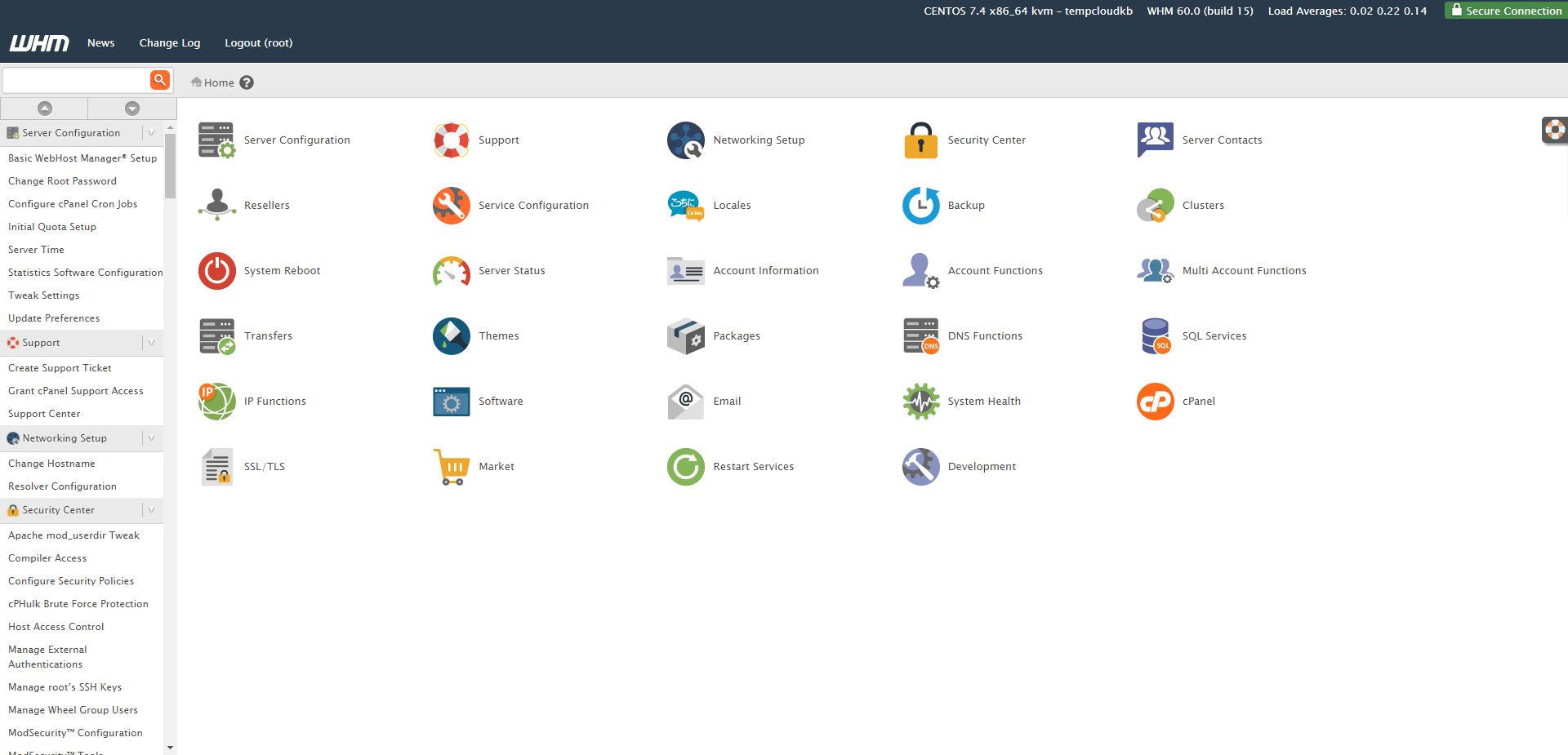
Content management systems can also benefit from the use of specific hosting options; there are also times where specific programming languages will function easier on one host or another. For example, WordPress, Drupal, and Joomla, which are the three most popular content management systems, all function well in a Linux environment. The same can be said for solutions powered by PHP, MySQL, Python, and Perl. However, solutions based on ASP, ASP.NET, MS Access, or Visual Basic all function well on Windows solutions.
3. Linux vs Windows – Use Case
One of the more common reasons that the question of Windows or Linux comes up is the use scenario; there are times where Linux is the better option and times where Windows is the better option.
Windows has gained popularity within business realms for solutions like SharePoint and Microsoft Exchange. Using a Windows host to generate an intranet based on SharePoint and Exchange solutions is a user-friendly and easy to customize option for larger business designs.
Linux hosts, on the other hand, are popular with personal websites and eCommerce sites, offering solutions based on the LAMP or LEMP setup, which is usually a combination of an operating system, a web server, a database, and a scripting solution. Linux solutions are also an excellent option for more experienced web developers, providing customization options and flexibility when choosing tools and setting up the solution.
4. Linux vs Windows: Security and Reliability
Now comes the time to discuss security and reliability, a concern many have now that cyber-attacks and crimes have become a normalcy of life. Both solutions attempt to create stable, reliable, and digitally secure hosting choices that provide users with the best experience for the lowest risk. Time has shown that, although more comfortable to use in some cases, Windows servers have a more prominent track record of vulnerability and reliability issues.
One aspect of security that should be considered is the reliability of the servers, how often they need a reboot, an update, or how often they experience downtime. With Windows servers, many of the solutions will require interaction from an administrator to update or change databases and software. The control panel options for a Windows host are excellent for easier administration, but they often require interaction for updates or modifications to occur.

Linux servers, on the other hand, can implement interfaces that handle updates and package changes without user interaction, automating the process and limiting the human error component. While strong passwords and a good administrator can be beneficial, removing human error as an option is a stronger, more secure choice.
However, when it comes to technical support for these solutions, Windows pulls out a win. Linux, as an open-source solution, does not have a core team developing the solution or another team responsible for providing support or guidance. Linux succeeds on the drive and ambition many developers and enthusiasts share, which means finding aid can be more difficult or may not be a direct solution. Windows, on the other hand, usually offer technical support that a host administrator can contact for assistance.
5. Linux vs Windows: Pricing
In the previous section, the open-source nature of Linux made finding technical support more difficult. However, when it comes to pricing these solutions, Linux hosting is often more affordable than Windows hosting.
Open-source software is often provided free of charge, relying on user knowledge to handle installation, technical issues, and even reporting or fixing bugs. Windows, as a closed-source solution, has a team of developers that release updates, fixes, and modifications regularly. While having a group of individuals working to create these solutions can be helpful, it’s also more costly than open-source projects.
Additionally, Linux solutions do not incur additional costs, in most instances, from technical support. Many Windows solutions, although providing on-call technical support, may have annual fees or extra fees when the support period ends.
Conclusion
Each hosting solution offers benefits, has downfalls, and can meet the needs of many users in a variety of situations. However, there are times where choosing a Windows host may be beneficial, and there are times where Linux hosts are the right choice.
Before making your decision regarding which hosting option is right for you, take some time to understand the pros and cons of each, assessing the skill level of the administrator, and choosing which style of user interaction you want to provide.
Additionally, the scale and amount of users will often help shape the decision, as Windows solutions are helpful for more substantial, business implementations while Linux solutions are used when creating personal websites, eCommerce sites, or other personally managed deployments.

 Call us at 1-888-GTCOMM1
Call us at 1-888-GTCOMM1



