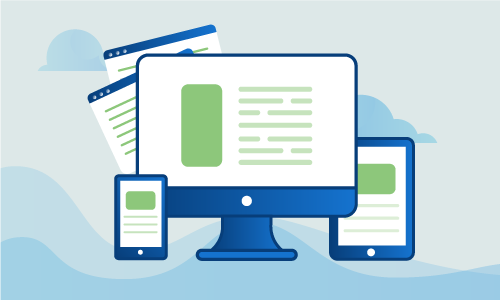How to install YetiForce CRM on Ubuntu 16
YetiForce CRM is an open and innovative Customer Relationship Management system that runs on any modern hosting platform. With YetiForce CRM, large and medium-sized businesses can coordinate marketing efforts, sales strategies, projects, and customer support, all via a modern and clean web-based interface. A module system ensures that any custom workflows or modifications can be easily integrated, and a vibrant community is available for support and other professional services. This tutorial will get YetiForce CRM up and running quickly on an Ubuntu 16.04 LTS server.
Getting Started
To complete this guide, you will need the following:
• 1 Remote server (Cloud Server or Dedicated Server) running CentOS 7.
• All commands should be run as the root user
• A LAMP stack configured
Tutorial
Begin by updating your package cache to prevent download errors. You’ll also need to install the unzip package, which is not part of the Ubuntu 16.04 base installation.
apt-get update
apt-get install unzip -y
YetiForce requires a few additional PHP modules not shipped as part of the standard LAMP stack. Install those here.
apt-get install php7.0-mysql php7.0-curl php7.0-json php7.0-cgi php7.0 libapache2-mod-php7.0 php7.0-mcrypt php7.0-gd php7.0-imap php7.0-ldap php7.0-xml php7.0-dom php7.0-zip -y
Next we’ll download the YetiForce CRM zip archive into your document root, and then uncompress it.
wget https://github.com/YetiForceCompany/YetiForceCRM/archive/3.1.0.zip
unzip 3.1.0.zip -d /var/www/html/
mv /var/www/html/YetiForceCRM-3.1.0 /var/www/html/yetiforce
Apache needs access permissions on the document root so it can modify the installation directory. Here we give Apache the necessary access.
chown -R www-data. /var/www/html/yetiforce
As with any LAMP app, YetiForce CRM requires that you create a database and a user that can modify it. In this step, we create the necessary database and access credentials.
mysql -u root -p
CREATE DATABASE yetiforce;
GRANT ALL PRIVILEGES ON yetiforce.* TO 'yetiforceuser'@'localhost' IDENTIFIED BY 'yetiforcepassword';
FLUSH PRIVILEGES;
Exit
With the required PHP modules installed, Apache must be restarted so they are available to the embedded interpreter. We’ll also restart MySQL.
systemctl restart apache2.service
systemctl restart mysql.service
Visit http://your_ip/yetiforce to continue the process in the online installer.
During installation, you’ll be told to adjust your php.ini. Do so as required.
You’ll also be prompted for your database name and its access credentials. Fill these in as created earlier.
Conclusion
YetiForce CRM is now available for access at http://your_ip/yetiforce. You can now begin entering your business’ information, installing modules, and customizing this installation as necessary to make it your own. If you know anyone who needs a good CRM solution, share this article with them so they can get up and running quickly.

 Call us at 1-888-GTCOMM1
Call us at 1-888-GTCOMM1